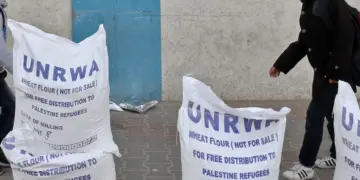Agencies-Gaza post
How to read deleted messages on WhatsApp?
You usually get messages from people on your phone list, via WhatsApp, and then they are quickly deleted.
Either those messages have been sent incorrect or the sending person has retreated from sending them to you, which affects many of us with a kind of love of reconnaissance and confusion.
However, according to technical experts, if you think that when you delete a message in a WhatsApp conversation it disappears completely, it is not the case, because what you sent or received remains retrievable and readable by the other party.
WhatsApp deletes messages, whether in individual or group conversations, regardless of the smartphone operating system. Users of phones running “Android“, “iOS” and “Windows” can delete messages, and many believe they have eliminated what they have deleted once and for all.
The receiving party sees a sign that the sender has deleted a message “The message has been deleted”, but can resort to backup for the deleted message, of course, if it is most needed.
For these deleted messages, it is sufficient for a person to take simple steps, first to remove the “WhatsApp” app from the phone, and then reload and register.
When the user registers to access the application, they can retrieve all conversations, including deleted messages, at which point they are displayed as if they have not been deleted.