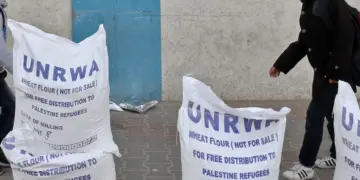Agencies-Gaza post
How to check battery health on smartphones?
How could you check battery health on smartphones? many users express their dissatisfaction with their phone’s battery leakage. If you fear that your phone only lasts a few hours on a full charge, this app isn’t necessarily to blame; depending on the age of the device and how you use it, the battery may have degraded over time.
According to Android, there is a means to check the battery’s health to see how it functions and whether it needs to be replaced, however, there is no official list of battery health that tells how much the battery is down.
You may check the battery/phone temperature under settings, then the battery to make sure everything is normal; the optimal range is 0-35°C.
This may appear in a different menu on various devices, or it may not appear at all, in which case you should use one of the apps we’ll discuss.
You’ll have to rely on programs like Ampere and CPU-Z to evaluate battery health, but both provide basic grades like “good” and “poor.”
You can also download AccuBattery, which will monitor the health of your battery across numerous charging sessions. Keep in mind that this is an estimated number that may fluctuate over time and that checking battery health on iPhones is a little easier because Apple gives a numerical indicator that helps you grasp the situation.
Here’s how to find out more:
Go to the settings menu.
Scroll down to the section about batteries.
Select Battery Health from the menu.
The maximum capacity label will have a percentage figure next to it. This is a measure of how much your battery has degraded over time. When you get a new iPhone, it should be in perfect condition.
If the battery health of your phone is less than 80%, you may notice performance concerns and a shorter usage time after a single charge.
You may need to replace the battery or change your device entirely, depending on the state of your battery and your everyday experience.
More details: HERE