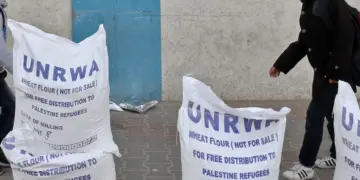Agencies-Gaza post
Here are Google’s new features … make your browser better
Google Chrome, the world’s most popular and widely used search engine, has the speed of search and multiple browsing bearings with high efficiency and multiple smart features.
But what most users may not know is that Google Chrome Extensions is one of its most prominent features that makes it a “paranormal” browser.
Many new and newly added technologies, or “extensions”, as they are called in Google Chrome, provide a lot of time and effort for users as they put in their hands the use of external applications, once you choose the addition you want to install within seconds in your browser, and you can use it.
Here are some of the features Google sets for its users to maintain their global search engine lead.
1- Save to google drive
If you are a person who uses images extensively from the Internet, or you need a photo library for your study, work, or even for your personal reference, this addition may benefit you.
The Save to Google Drive extension lets you have a small icon at the tip of the browser’s top window, through which you can save any image you see, take a screenshot of any text, or even a video, and then automatically save it in your cloud storage space on Google Drive, the extension is free and you can add it from here.
2-FoxClocks Follow-up Timing is getting easier
Another distinctive addition from Google Chrome makes it easy for you to follow global timings, especially if your work or study requires following up on global timings, or even if you are away from your country, and need to view the timings of more than one country at a time.
The extension is free, and one click allows you to see the local time for almost every country in the world.
3-Chrono Download Manager for Loading Organization
If you upload a lot of content from the Internet and need a regulator that allows you to arrange your uploaded files, and format them all in one destination, this extension is the best option for you.
Chrono Download Manager’s extension of the original Chrome file loading manager is fast and supports the resumption of loading in cases of an internet outage, is accurate, lets you see the simultaneous uploads and the expiry time, stop them, and saves you trouble to look at the original Chrome loading bar at the bottom of the screen; Because it simply puts everything to you with a touch at the top right of the screen, the addition is free for chrome users of most versions.
4-HTTPS Everywhere to avoid tracking
At a time when user data privacy has become something that, big companies don’t care about; This addition will make your data security a priority for you; It is customary in the world of Internet browsing that every site you access usually tracks your data, such as your IP address, device specifications, or even tracks your activity on the site as long as the site’s main ID runs an HTTP key, which means the site is open-source and has the right to track users.
5-Adblock Plus Get Rid of the Biggest Nuisance Sources
The most distressing user when visiting a site, are multiple ads that automatically open new pages or new tabs and once you touch any part of the screen, which is known in the world of ads as Sticky Ads.
This extension will get you rid of these ads completely, and whichever site you visit, all you need is to install this free extension known as the ad blocker, it will automatically block and it will provide you with a quieter browsing experience, away from all these windows that pop up on your screen.