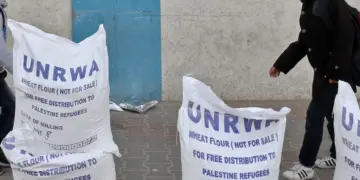Agencies-Gaza post
The Find My iPhone app is the best option for tracking down a lost or stolen iPhone, and it also assists friends in tracking down their phones, since it combines the functions of Find My iPhone and Find My Friends, both of which were recently published by Apple.
According to the iPhone Life website, there are several procedures that may be taken to locate your missing iPhone, as well as locate someone else’s iPhone.
Enable Find My Network. By activating Find My Network, you may lose your device for up to 24 hours even if it is switched off.
If you already have to Find My on your iPhone, Find My Network will be activated by default after updating to iOS 15.
If you have an iPhone and want to make sure Find My Network is turned on, go to Settings and touch your Apple ID at the top.
Choose “Find My” and then “Find My iPhone,” and you’ll see the option to enable Find My Network.
You’ll also see that Send Last Location is enabled, which is a valuable function to have enabled. If your device’s battery is low, this will transmit Apple its last known position.
When you enable Find My Network, a notification will appear the next time you power off your device. This just informs you that even if your device is switched off, it may still be found.
How can you discover a missing iPhone?
On your iPhone, use the Find My app.
Choose Me from the list of alternatives at the bottom of the screen.
At the bottom, click Help a Friend, which will take you to iCloud.com.
To see your friend’s devices, ask them to check in to iCloud with their Apple ID.
Select the device you’re looking for, and if the lost item looks to be close, press Play audio to assist you in locating it.
If your lost iPhone is a long distance away, you may activate Lost Mode to help secure the phone’s data and automatically switch to Low Power Mode to give you more time to search.